Install ACP on Eclipse
Active Classroom programmer (ACP)
Active Classroom Programmer (ACP) is a tool for programming demonstration and activities which can be installed as part of the Eclipse IDE. For further instructions on how to use and install ACP visit this link.
Installing ACP
1) With Eclipse open, select Help -> Install New Software… 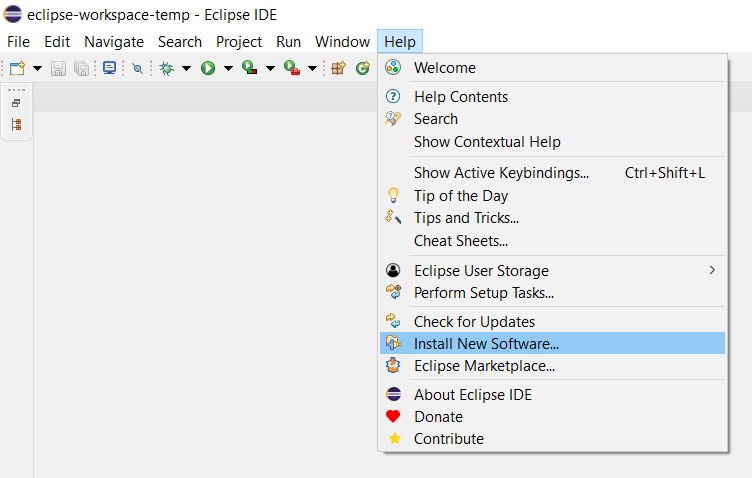
2) Copy “https://acp.foe.auckland.ac.nz/install” into the “Work with:” text field and press enter. 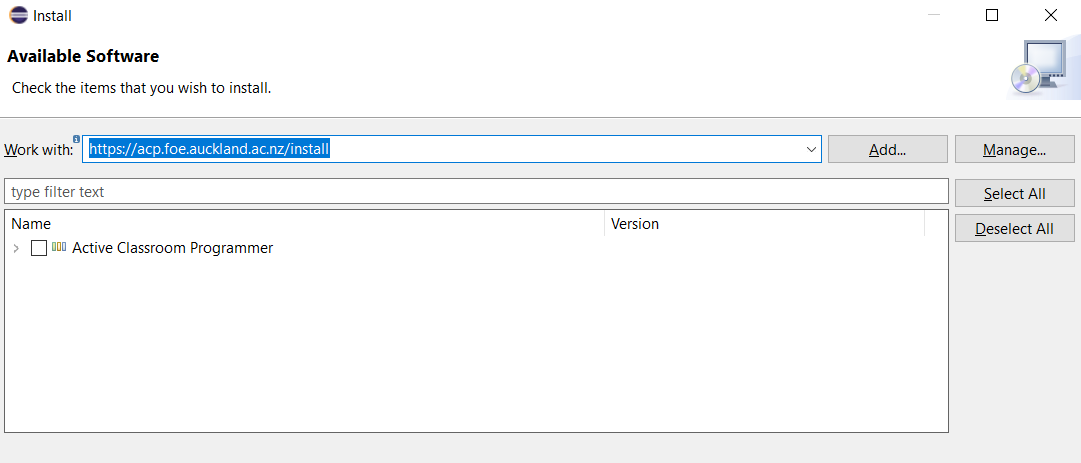
3) Check the box next to Active Classroom Programmer and click “Next”. 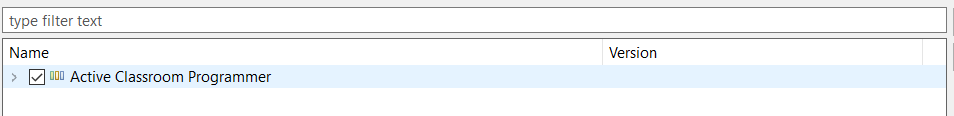
4) Follow the instructions.
