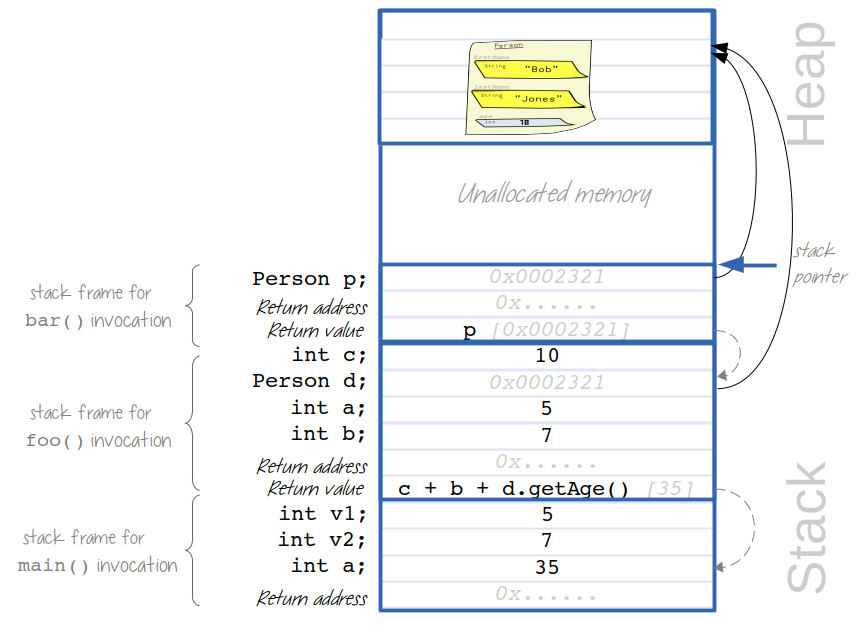All About Memory
Variables
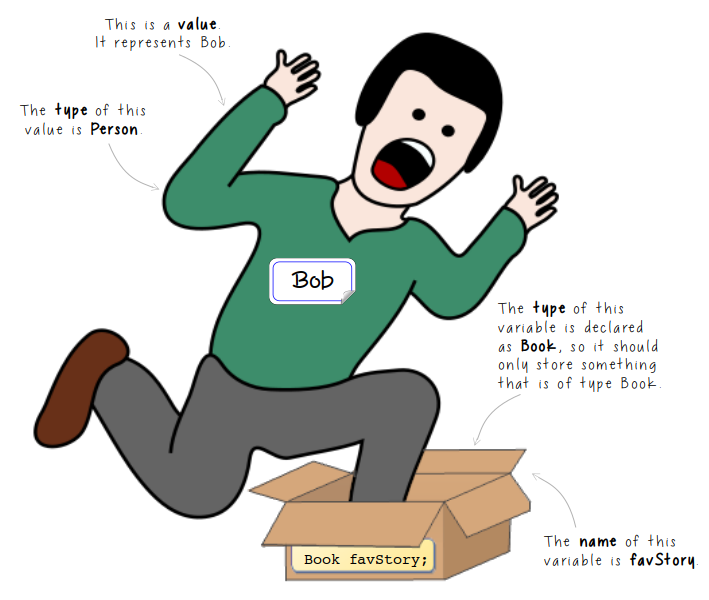
Imagine we have a container labeled favStory, declared to store a Book that represents my favourite story.
Would it be right for us to (try to) store an instance of a Person in this container?
Absolutely not!
It is therefore important for us to appreciate a few things about variables:
- A variable is a container that can store a value.
- A variable is declared to be of a certain type:
- Its type determines the values you may place inside the variable (container).
- There are two categories of types:
- Primitive types, and
- Object reference types.
- A variable is declared with a non-conflicting name:
- Its name allows us to access what’s inside the variable (container).
- Different values have different types, and different types need different amounts of space.
- Therefore, the size of the variable depends on the size of its declared type.
Primitive variables
As you already know, containers come in different sizes.
In programming languages, variables also come in different sizes depending on their type.
The first category of types is known as primitives:
- Primitives are predefined types that are already built into Java.
- There are eight primitive types, and each has a size and range for the possible values:
| Type | Size | Min to max values (inclusive) |
|---|---|---|
byte |
8 bits | -128 to 127 |
short |
16 bits | -32,768 to 32,767 |
int |
32 bits | -231 to 231-1 |
long |
64 bits | -263 to 263-1 |
float |
32 bits | varies |
double |
64 bits | varies |
boolean |
varies | true or false |
char |
16 bits | 0 to 65,535 |
As you can see, types allow for:
- Different kind of data to be represented:
- e.g. true/false logic versus decimals vs whole numbers,
- Larger ranges when required:
- e.g. if you are richer than maximum value of an
int, use along
- e.g. if you are richer than maximum value of an
- Different sizes to save space:
- e.g. if you only need very small numbers, then
bytewill take up less space.
- e.g. if you only need very small numbers, then
Here are just a few examples:
int testScore = 98;
boolean isSunny = true;
double pi = 3.14159265;
char myGrade = 'A';
Which you can visualise as follows:
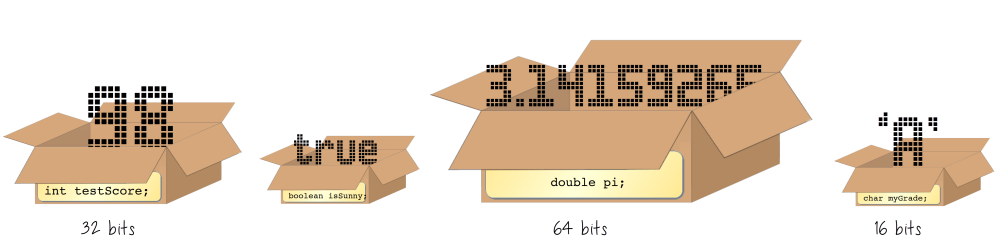
For more information on primitive types, see the Java documentation about Primitive Data Types.
Another important thing that the documentations say is:
“Primitive values do not share state with other primitive values.”
Here’s what this means:
In this example, we see that num1 and num2 do not share state.
Even though the value of num2 was copied over from the value in num1, changing one later on will not affect the other.
Type Casting for Primitive Types
Since these different types have different ranges of values that they can store, we need to be aware when we are assigning the value of one to the other.
This is an easy read about Java Type Casting.
There are two types of casting in Java: widening, and narrowing.
Widening
This is easy to understand, and you don’t need to worry about it as Java handles it automatically.
In a nutshell, we are converting a smaller type to a larger type.
For example:
int anInt = 12345;
long aLong = anInt // automatically widened
double aDouble = anInt; // automatically widened
Narrowing
It’s when you are moving in the other direction that need to be careful, as potentially you will be losing information about the data saved.
In other words, we will be converting a larger type to a smaller type.
It’s not about the value stored (even if “it will obviously fit”), it’s about the type.
For example:
double aDouble = 23.0;
int anInt = (int) aDouble; // explicit narrowing
You will see that we have to explicitly narrow from a double to an int type, even though 23.0 is the same as 23 and clearly that fits inside an int!
This is also required because the compiler requires you to explicitly acknowledge that you will potentially lose some information in the process of narrowing (i.e., if aDouble has the value 99.99, then anInt will have the value 99—losing the decimal component.
Object reference variables
In Java, if it’s not a primitive type – then it’s an object reference type!
 Joke time: Back to the Person class
Joke time: Back to the Person class
Java is a very ethically-conscious programming language…
It will never store a person inside a container. Variables aren’t big enough to contain them!
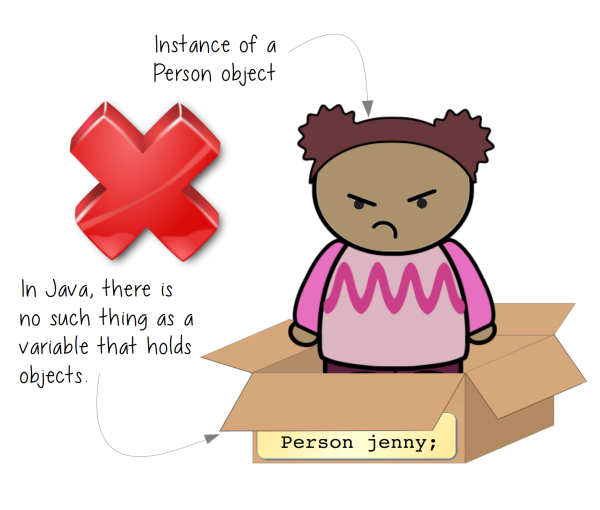
But seriously, jokes aside:
- As we’ve seen with classes, we can create a custom type with plenty of different field types.
- This means that instances need to be large enough to store the values of all their fields.
Instances are placed in a special part of the memory known as the heap (more on this very soon).
So, if the instance itself is not inside the variable – then what is inside the variable?
It’s a reference to where the instance is stored in memory!
A reference is effectively the address of that memory location!
Therefore, all non-primitive variables are actually object reference variables:
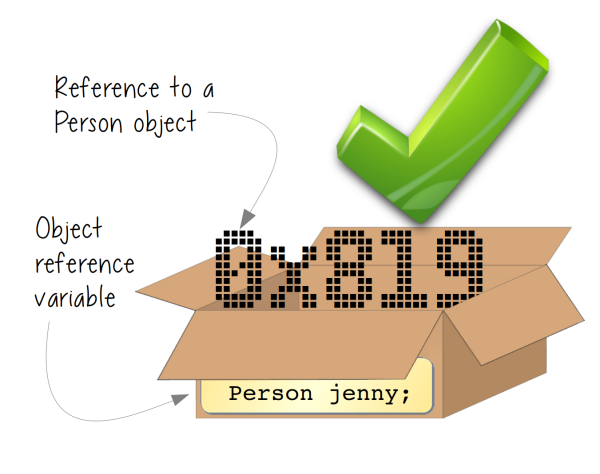
So if we have the following code:
Person bob = new Person("Bob"); // located at 0x837
Person jenny = new Person("Jenny"); // located at 0x819
Person vicky = new Person("Vicky"); // located at 0x792
Person joe = new Person("Joe"); // located at 0x810
Person alex = new Person("Alex"); // located at 0x846
Then in reality this is what we end up with:
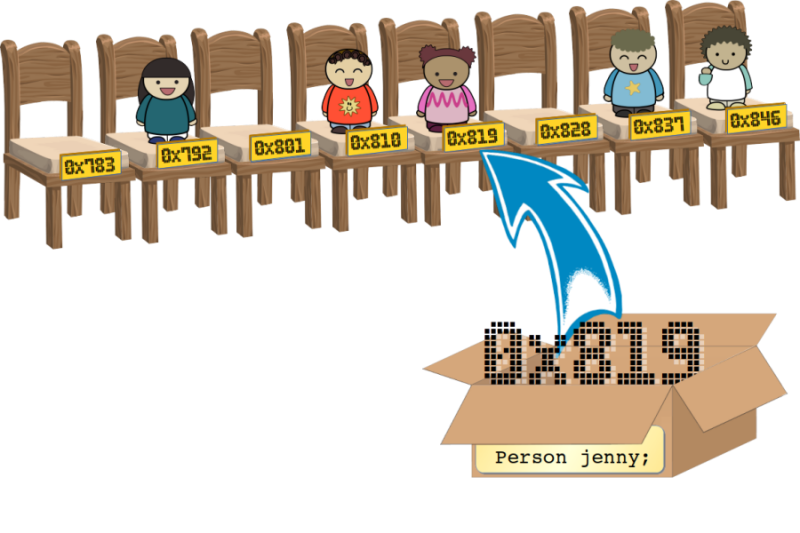
Notice that the instances in the heap aren’t necessarily laid out in the order they were declared or instantiated.
It’s completely up to the Java runtime to decide where instances are stored.
All we care about, is getting the reference (i.e. location) of where they are as soon as the instance is created.
This is the job of the new keyword.
Consider the following code:
public static void main(String[] args) {
Person jenny = new Person("Jenny", "Jones", 20);
Person bob;
}
We can visualise it as follows:
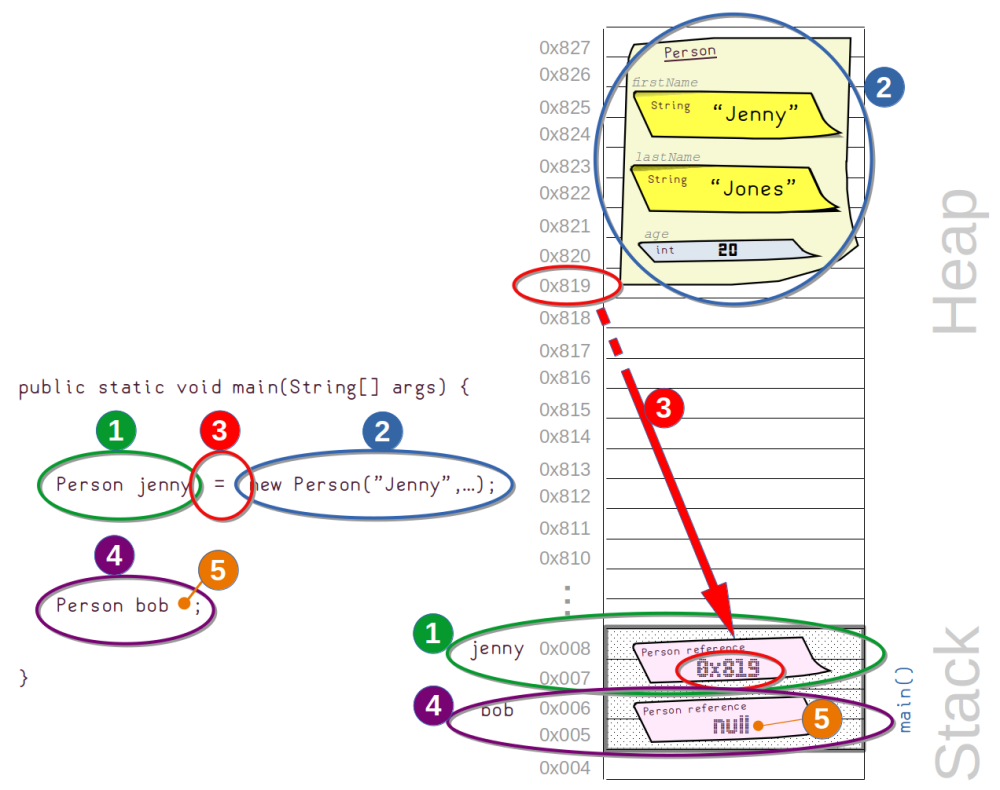
The points of interest are:
 A variable named
A variable named jenny is declared of type Person:
- The variable is an object reference type.
- The variable is placed on the stack, within the stack frame corresponding to the
main()method.
 The
The new Person(...) bit is executed:
- The Java runtime allocates space in the heap.
- The amount of space allocated needs to fit all the corresponding information for an instance of
Person. - The constructor is executed, which assigns the fields based on the arguments passed in.
- The instance happens to be placed at
0x819. - This reference (address) is “returned” from the constructor.
 The
The = assignment operator is executed:
- The reference value (i.e.
0x819) that is returned from the constructor is copied into thejennyvariable. - If you don’t store the reference from the constructor, then we won’t have any idea where the instance was placed!
 A variable named
A variable named bob is declared of type Person:
- Like
jenny, the variable is an object reference type. - The variable is placed on the stack, within the stack frame corresponding to the
main()method.
 There is no value assigned inside the
There is no value assigned inside the bob object reference variable:
- As there is no
=used here, there is no value stored inside thebobvariable. - We say the variable is uninitialised.
- As this is an object reference variable, the value it gets is
null. -
If this is what you intended (i.e. not to initialise it just yet), it’s always good practice to explicitly initialise it to
null, like so:// explicitly initialise to null Person bob = null;
Object reference values share state
Java is always copy by value.
We saw this above, namely how the primitive values did not share state when copied.
Believe it or not, object reference variables are also copy by value.
- In other words, the address (i.e. reference) is copied.
- But since the address is copied, then in effect the object instance itself (i.e. the value) is “shared”.
Let’s see this in action by extending our code example above with an extra line of code:
public static void main(String[] args) {
// code as we had before
Person jenny = new Person("Jenny", "Jones", 20);
Person bob;
// extra line of code
bob = jenny;
}
We can visualise it as follows:
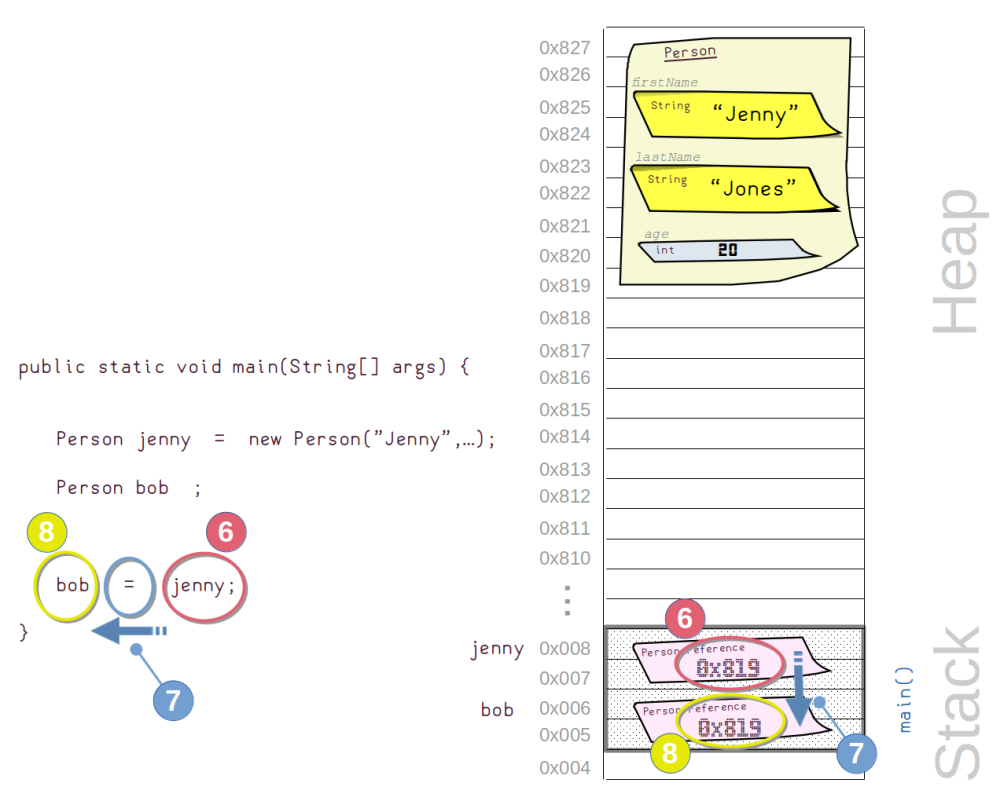
The points of interest are:
 We read the value stored inside the
We read the value stored inside the jenny object reference variable:
- The value is
0x819. - We don’t need to go into the heap or engage with the actual instance in any way.
 The value is copied:
The value is copied:
- The job of the
=assignment operator is to copy. It’s copying the value0x819.
 We write to the
We write to the bob object reference variable:
- The value we are writing is
0x819. - We save it into the
bobvariable. - We never went to the heap to interact with any of the fields etc.
What we have done is copy the reference (not copy the instance).
So, in effect, we have two object reference variables that refer to the exact same instance:
- We only ever used the
newkeyword once (the first line of code). - There is therefore only one instance in existence.
- Two variables are pointing to it.
- If we change anything about the instance through one variable, we will see the changes through the other variable.
The low level of data storage: the “gridded wall”
- Think of memory as a massive wall, with a single-column on it.
- There are many rows stacked up on top each other to form this tall wall.
- Every row in the wall is uniquely addressed, starting from zero.
- Every row in the wall has exactly the same size as any other row.
- If you had a bigger wall, the size of each row remains the same.
- Within each row, there are 8 tiny storage boxes (or bits):
- You store a value in one of these boxes/bits by painting it,
- You can paint each of those boxes/bits as either black (0) or white (1),
- The value of the row depends on the b/w combination of those 8 boxes/bits.
- A single row can therefore store 28 different value combinations:
- If you need less combinations of values, that one box/bit would suffice.
- If you need more unique values, you will need to use more boxes/bits.
- But recall that the addressing only happens at the row level.
- In other words, the smallest addressable storage space is 1 byte (8 bits).
For example, if I wanted to store the value of whether Nasser is happy in this wall, I would need only 1 box (as there are only 2 possible value combinations: I’m either happy, or I’m not).
- I would paint all bits of the corresponding row as
bbbbbbbw(i.e.00000001) to representtrue, orbbbbbbbb(i.e.00000000) to representfalse. - I would also record the address of that row on the wall, so that I can recall or update the value later on.
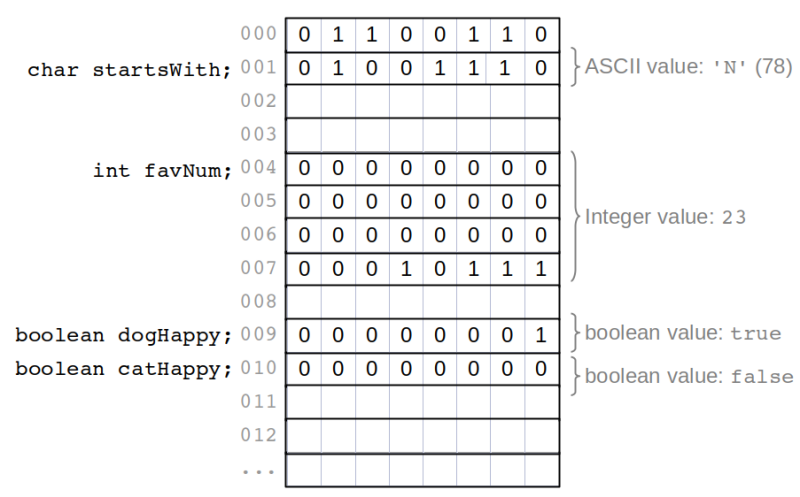
The high level of data storage: Heap and Stack
- At a higher level of abstraction, an important distinction in memory is:
- Data stored on the heap, and
- Data stored on the stack.
- Within the stack, or within the heap, we still have rows and boxes as above.
- What data goes to heap, and what goes to stack?
The Stack and Stack Frames
The stack is composed of stack frames stacked on top of each other.
Each stack frame is a portion of the memory temporarily being used, allocated to store data needed for a given method execution/call.
When a method is called, a stack frame such as this is created for it:

Each stack frame has space to store the following details to support method invocation:
- Local variables (if any) that are declared within the method,
- Parameters (if any) that are passed into the method,
- The return address of the next instruction to execute (when the method ends),
- This way, the program knows which statement to continue executing when it returns to the method that called the current method.
- The return value (if any) that is being returned by the method once it ends.
A newly-created stack frame is always added to the top of the stack.
The data stored in the stack frame will persist until the method finishes executing.
When the method execution finishes, the stack frame associated with that particular method execution is trashed (i.e. removed from the stack).
All the data corresponding to the local variables will be removed with it.
- However, note that object values will not be affected (as they are stored in the heap—see below)
The method completes when:
- A
returnstatement is encountered inside the method, or - The closing
}is reached at the end of the method, or - An exception ends the method (more on exceptions later).
If another method call is called, then a new stack frame is allocated to store the data associated with the new method execution.
In summary, stack frames are what make it possible to pass values/data back and forth between methods (i.e. as parameters and return values).
The call stack
The Heap
The heap allows us to store data that we wish to be more persistent across method calls.
In Java, all object instances go on the heap.
We see this in the example immediately above:
- The
bar()method created an instance ofPerson. - The local variable
p(an object reference variable) is stored onbar()’s stack frame.- However, the object instance itself (i.e. the value) is stored on the heap.
bar()copies the reference insidep, and returns it tofoo().- It is saved inside the local variable
d.
- It is saved inside the local variable
- The object reference variables
panddare both referring to the samePersoninstance stored in the heap.- There is therefore only one
Personinstance.
- There is therefore only one
Using the new keyword along with the constructor of a class will create an instance of that class, and place it on the heap.
The size of the instance (in the heap) will depend on the instance fields declared in the class.
If we are going to pass object references as parameters, the same thing happens:
- The object instances are always on the heap, and
- Only the reference is copied over into the stack frame (never the instance itself).
Equality versus identity
Primitive types
For primitive types, it’s easy to understand what makes one primitive “equal” to another:
int secretNumber = 123;
int yourGuess = 123;
if (secretNumber == yourGuess) {
System.out.println("Correct guess!");
} else {
System.out.println("Sorry, game over.");
}
Even though they are two completely different variables, they are still clearly equal (because their values, 123, are the same).
When it comes to dealing with the primitive types in Java, there’s really no other (mis)interpretation possible. Nice and simple.
Object reference types
The following is a very brief overview of the core concept at play here:
When it comes to object reference variables, it is important to understand that “equal” can mean one of two things:
Identity
Note: Identity is sometimes also called “reference equality”. But we’ll stick to using the term “identity” as this avoids confusion.
Identity is when we have two object reference variables (or even the same object reference variable), and they are both pointing to the exact same instance on the heap.
In other words, the address stored is the same in both object reference variables:
In particular, have a close look at the Colour class above. You will see there’s nothing really in there, and that identity really only depends on the memory addresses.
Here’s how we visualise this situation:
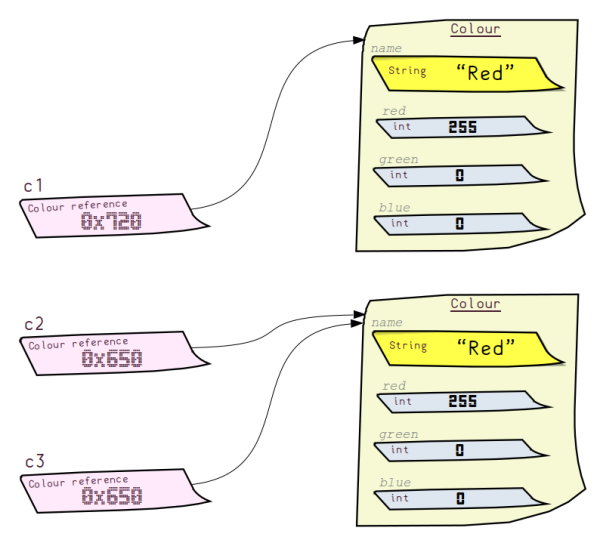
Despite c1 and c2 having exactly the same values for all their respective fields, they are still referring to two different instances (and therefore the reference values are different). So we say they do not have the same identity.
 Get your hands dirty!
Get your hands dirty!
Edit the code above to make sure you’ve understood the concept of identity well.
Make a few more instances, with same and different field values, also see what happens when you compare an instance to itself.
Equality
Equality is when we have two object reference variables, and regardless of whether they are pointing to different instances on the heap or not, the attributes of the instances are such that we conceptually deem the two instances “equal” to each other. In other words, what the (different) instances represent is (by our design) deemed that they are “representing the same thing”.
Before looking at the code, let’s look at this visualisation:
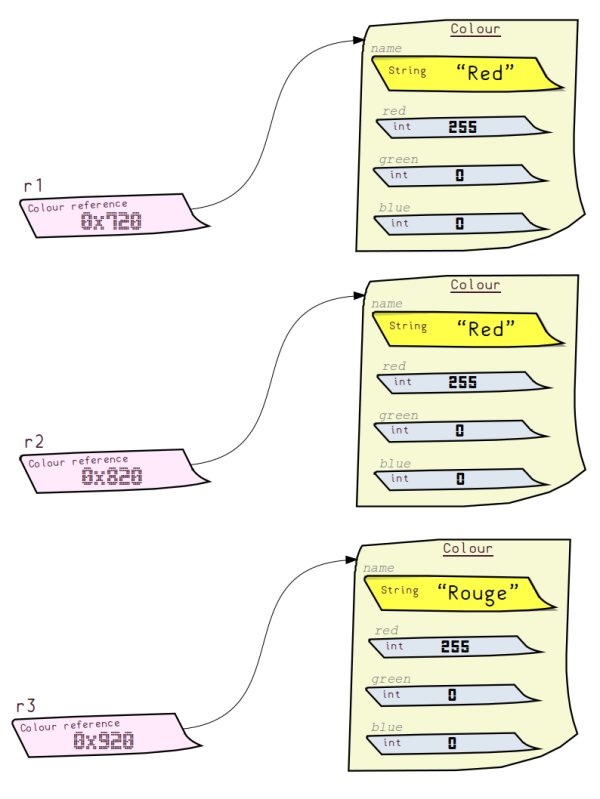
It is clear to see that we have three different Colour instances—and so they have a different identity from each other.
But, let me ask you: According to the concept of colours, aren’t they strictly speaking “the same colour”? Even in the case of being French (r3) versus English (r1 and r2). Their meaning still represents “the same” equal colour!
This is what is known as equality (also known as object equality).
We, as the designers of our software, get to define (and dictate) what equality means—in a manner that makes sense!
In the example above, we might decide that the values of the red, green, and blue fields are all that matters in deeming two colours to be meaningfully the same—and that the name field doesn’t actually matter to us.
To do this, we need to define the equals() method for the Colour class:
public class Colour {
...
@Override
public boolean equals(Object obj) {
// ...
}
}
Notice this is an instance method. It takes an instance (of type Object) as parameter, and it should return a boolean that represents our definition of whether obj is deemed to be equal to this or not.
There’s a few concepts at play here that make all this magic work. But we will keep it simple for now, as we haven’t covered all the concepts just yet.
First, let’s list out all possible situations in determining if one Colour instance is meaningfully equivalent to another Colour instance:
- If the the two instances are actually the exact-same instance (i.e. they have the same identity), then this is an immediate
true! - If one of the instances is
null, but the other is notnull, then this is an immediatefalse. They can’t be equal if one exists and the other doesn’t!- In the context of the
equals()method, one of the instances (namelythis) clearly can’t benull(otherwise we wouldn’t be inside theequals()method for that instance)! - So, we only need to check to see if the
Objectparameter isnull(sincethiswill never benull).
- In the context of the
- If the two instances are instances of different class types, then we can also immediately return
false. - Otherwise, we have a situation where we have two different non-
nullinstances of the same class type. We therefore perform whatever checks we deem to make sense. In our example, we will say they are equal if they have:- The same value for the
redfield, and - The same value for the
greenfield, and - The same value for the
bluefield. - We don’t bother checking the
namefield, because we have decided that it doesn’t distinguish one colour from another—and therefore shouldn’t be part of our definition of what makes one colour equal another.
- The same value for the
The resulting code is as follows—have a look in the Colour.java file:
You will notice that we have also written some logic for the hashCode() method. This is beyond the scope of what you need to understand at this stage, but it is done here as a reminder that we always need to implement it in addition to the equals() method. In a nutshell, hash codes help improve performance in some data structures (second half of the course). The main point to be aware of, is that two instances that are equal() should also return the exact-same hashCode() value. It is not so much a problem (at least in terms of correctness) if non-equal() instances also return the same hashCode().
 Get your hands dirty!
Get your hands dirty!
Edit the code above to make sure you’ve understood the concept of equality well:
- Make a few more instances, with same and different field values of
name,red,greenandbluefields. - Observe the differences of
==compared toequals(). - What happens if you compare an instance to itself? i.e.
r1.equals(r1) - What happens when you use
nullfor the object references? - Add print statements in the
equals()method to trace the code when it is executed (you might want to make fewer comparisons frommain()). - Change the logic of the
equals()method to make colours equivalent only if their names are the same.- Hint:
Stringisn’t a primitive type! So you should be usingequals()for comparing oneStringto another!
- Hint:
 Did you know?
Did you know?
You can actually get the IDE (e.g. VS Code) to help you implement the equals() and hashCode() methods!
- Right-click inside the class you are working with (in the code text area), then
- Source Action… > Generate hashCode() and equals()…
For the purposes of this course, you still need to know how to implement the equals() method yourself. Even if you want to use VS Code to generate these, you need to understand the concepts above otherwise it will generate an incorrect implementation!
For this part of the course, we don’t need to understand the details of the hashCode() method yet.
Want to practice more? Let’s get rich with Money!
Here’s another exercise you can play with to practice the concept of equality and building your own class.
 Get your hands dirty!
Get your hands dirty!
Edit the code above to play with constructors, equality, fields, getters, printing, equality, etc:
- First, think about the fields you need to represent a
Moneyinstance. For starters, let’s do this:Stringfor the currency (e.g. “NZD” for New Zealand Dollars)intfor the dollar component money (e.g., the 10 of $10.50)intfor the cent component of money (e.g., the 50 of $10.50)
- Next, implement the corresponding constructors:
- One that takes in all three fields
- One that takes in only the currency and the dollar component, and sets the cent component to 0
- One that takes in only the currency, and sets the dollar and cent components to 0
- This you notice some redudancy in the constructors? We can delegate to another constructor to reduce the amount of code we need to write. For example, we can have the constructor that takes in only the currency and the dollar component, delegate to the constructor that takes in all three fields.
- Hint: use the
this()keyword to do this.
- Hint: use the
- Next, implement the
toString()method to print out the money in the format ofNZD$10.50.- What about the case where the cent component is single digit? i.e., 1 dollar and 5 cents is
NZD$1.05— notNZD$1.5.
- What about the case where the cent component is single digit? i.e., 1 dollar and 5 cents is
- Next, implement the getters
getCents()andgetDollars(). - Next, implement the
addCents(int cents)method to add the given number of cents to the current instance.- What if it is more than 100?
- What if the current instance has a cent component of 99, and we want to add 2 cents to it? What should the new cent and dollar components be?
- In fact, this issue should strictly speaking be handled during the constructor stage also. Namely, creating a
Moneyinstance with a cent component of 150 should be treated as 1 dollar and 50 cents.
- Rather than dealing with the headache of dealing with cent and dollar fields, how about only store the total amount of cents in the
Moneyinstance? Refactor the code to only have a singleintfield for the total amount of cents. Update the getters andaddCents()method accordingly.- Note: The purpose of this step (changing the internal private implementation to only contain a single “cents” field (without “dollars”), yet there appears to be cents and dollars components at the public level with getCents() and getDollars(), is to emphasise the point of encapsulation in OOP.
- Next, implement the
add(Money other)method to combine the twoMoneyinstances into one.- Only the same currencies can be added together. If they are different, return
falseto signal that the addition failed. - The
thisinstance is updated to have the sum of the twoMoneyinstances. - The
otherinstance is not updated. - The
add(Money other)method returnstrueto signal that the addition was successful.
- Only the same currencies can be added together. If they are different, return
- Next, implement the
equals()method to comparethisinstance with theObject objinstance.- Ultimately we want to compare that two
Moneyinstances are equal if they have the same currency, and the same total amount of cents. The firstMoneyinstance isthis, and the secondMoneyinstance (should be) theobj. However, there’s nothing stopping the user from passing in aStringorIntegerinstance instead of aMoneyinstance forObject obj. So we need to check thatobjis actually aMoneyinstance before we can cast it to aMoneyinstance. - If
thisinstance and theobjinstance are the same instance, then they are equal. - If
objisnull, then they are not equal (sincethisis notnull). - If
objis not aMoneyinstance, then they are not equal (since they are different types). - If
objis aMoneyinstance, we can safely compare the twoMoneyinstances in terms of their currency and total amount of cents.
- Ultimately we want to compare that two