Ways to connect
You come to university to learn…
… but also to have fun and make friends.

There are plenty of opportunities for you to connect with the teaching team and your peers.
We strongly recommend you to take advantage of these opportunities:
- For your learning,
- For your enjoyment of the course,
- To make new friends,
- To build your professional network★, and
- To have a great time!
You will find that you will learn more, and have a more enjoyable experience, if you do.
★See the ‘Buddies bring support and open doors’ section in the Developing the Developer Mindset page.
Lectures
☛ Wednesdays
Time: 4pm-6pm
Location: 201-393
☛ Fridays
Time: 12pm-2pm
Location: 201-393
While the course materials are accessible online, the lectures play a crucial role in your learning. The scheduled meeting times are often dedicated to programming, emphasising the importance of practical exercises in learning OOP concepts.
Following the principles of the (semi-) flipped classroom approach, instructors will focus on guiding you through hands-on programming exercises during most lectures. Your independent study will involve exploring new content at your own pace through the resources available on this website, to get the most out of those lecture sessions.
Drop-In Labs
☛ Mondays
Time: 10am-12pm
Location: 401-311/401-312
Teaching Assistants on duty: Hoda, Jason, and Jessica
☛ Tuesdays
Time: 4pm-6pm
Location: 401-311/401-312
Teaching Assistants on duty: Jared, and (Jessica or Jordan)
☛ Fridays
Time: *8am-10am
Location: 401-311/401-312
Teaching Assistants on duty: Emily, Jordan, and Michelle
*We apologise about the early morning schedule. Timetabling is centrally managed across the University, and out of our control. With that said, these times tend to be more quiet, meaning more one-on-one opportunities with the teaching assistants!
The labs to be spread around the week, so you do not need to wait long to get one-on-one help. These are “drop-in” sessions, where you can attend any of the sessions – even all of the hours if you like!
The drop-in labs are a great opportunity for you to:
- Practice the lecture material and get help from the teaching assistants,
- Get help installing software,
- Get help while working on your assessments,
- Be surrounded by other peers studying the same as you and make new friends!
The teaching assistants are very friendly and are there to support your learning, and reinforce any concepts you might not be certain about. It will be very wise and efficient for you to just attend and use that time to work on your assessments. If you have any questions, you can get it answered immediately and progress faster!
Please note:
- TAs are there to help with technical Java issues and concepts.
- TAs are not able to clarify assignment specifications:
- Such questions should be asked on Ed Discussion, as this ensures consistency and avoids miscommunication.
We have set up Ed Discussion as the online forum for you to ask questions and get help from the teaching team and your peers. This is a great place to ask questions about the course material and the assignments. This is also great to share your experiences and help others.
Using Ed Discussion is especially appreciated with such a large class, since chances are that others will have the same question. You will likely receive an answer faster than emails:
- There are “more eyes on Ed Discussion”, and
- We will prioritise responding on Ed Discussion to optimise the support we can provide.
We also strongly encourage students to respond to their peers questions on Ed Discussion.
Ed Discussion is more powerful that traditional forums. There are a lot of features that are especially useful for programming courses.
You can access it directly from Canvas. If you have trouble connecting, please email Nasser.
You’re at the centre of an exciting adventure!

In this course, we are taking a leap into the future of online learning—and you’re at the centre of this exciting adventure!
As you interact in Ed Discussion, you will simultaneously contribute to critical research into the use of AI bots in educational settings.
By participating, you’re not only enhancing your own learning experience but also helping us understand the potential benefits AI can bring to our digital discussion environment. For further information, please read the Participant Information Sheet.
Thanks for participating on this exciting journey to enrich educational engagement through cutting-edge technology!

Ed Discussion is a progressive web app (PWA).
This allows you to install it on your phone, tablet, or even your computer, and use it like a native app.
Installing on Android

Visit Ed Discussion in Chrome, tap the ⋮ menu button, and then Add to Home Screen, or some other similar “install” option.
Installing on iOS
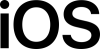
Visit Ed Discussion in Safari, tap Share, and then Add to Home Screen, or some other similar option.
Installing on Windows, macOS, and Linux
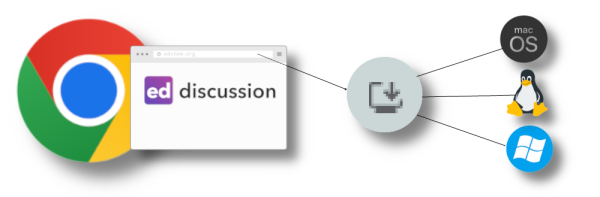
You can even install Ed Discussion on your computer, so that it appears in your Start Menu or Dock, and you launch it like a native app.
Visit Ed Discussion in Chrome, tap the install icon in the address bar, and then click Install:
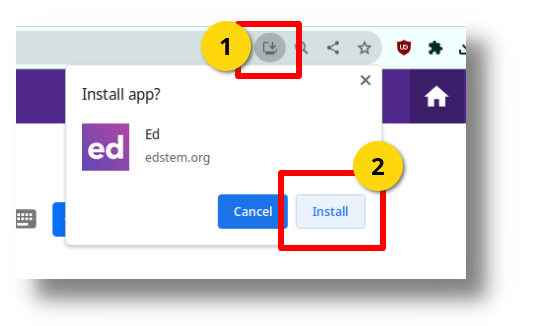
If you change your mind, you can Uninstall Ed:
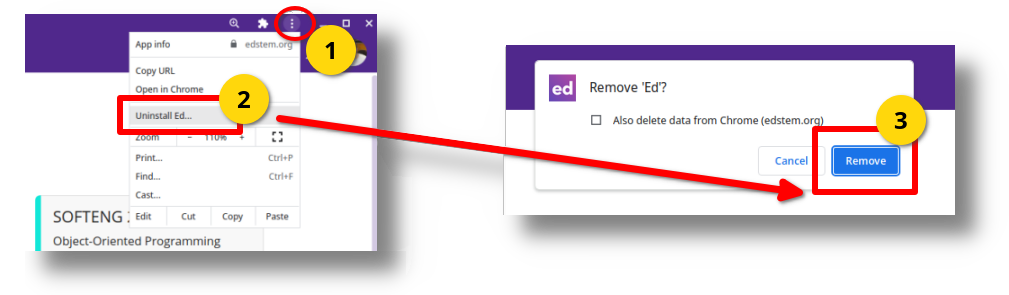
Part II ECSE Assistance Centre
☛ In-person sessions for 2024
Times:
- Mondays 2-3pm
- Tuesdays 1-2pm
- Wednesdays 1-2pm
- Thursday 1-2pm
Location: Leech study space
☛ Zoom sessions for 2024
Time:
- Mondays 7-8pm
Zoom details:
- https://auckland.zoom.us/j/99615132121?pwd=WUw2dUlUdzYvQTlEZFZ6RXozZTBzdz09
- Meeting ID: 99615132121
- Passcode: 846784

In addition to the course-dedicated drop-in lab sessions above, don’t forget about the Part II Assistance Centre as another opportunity!
It operates just like our course-specific labs, in that it is on a drop-in basis.
FREE support is provided to help you:
- Prepare for tests or exams,
- Go through weekly tutorial problems,
- Prepare for assignments by working through similar model questions.
Group or one-on-one tutoring is available, so come along and bring a friend!
This operates starting from Week 2 of semester, and only during teaching weeks.
These sessions are for any of your ECSE courses, not just this one.

