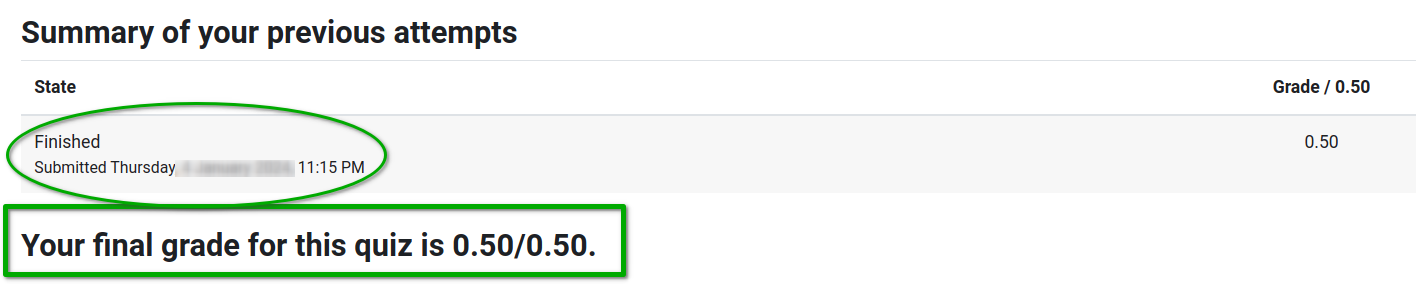CodeRunner Exercises (x10)
Value: 5%
NO LATE SUBMISSIONS POSSIBLE FOR ANY OF THE FOLLOWING DUE DATES:
Exercise #1 (Week 1): Sunday 3 March 2024 9:00pm
Exercise #2 (Week 2): Sunday 10 March 2024 9:00pm
Exercise #3 (Week 3): Sunday 17 March 2024 9:00pm
Exercise #4 (Week 4): Sunday 24 March 2024 9:00pm
Exercise #5 (Week 5): Sunday 31 March 2024 9:00pm
Exercise #6 (Week 7): Sunday 28 April 2024 9:00pm
Exercise #7 (Week 8): Sunday 5 May 2024 9:00pm
Exercise #8 (Week 9): Sunday 12 May 2024 9:00pm
Exercise #9 (Week 10): Sunday 19 May 2024 9:00pm
Exercise #10 (Week 11): Sunday 26 May 2024 9:00pm
Learning Outcomes:
- Apply learned concepts to solve weekly programming exercises.
- Develop a consistent coding practice through regular engagement with the material.
- Evaluate and debug code effectively to enhance problem-solving skills.
- Synthesise knowledge from previous weeks to tackle new and complex problems.
- Build confidence and proficiency in using CodeRunner for the Tests.
Each week you will be given a new exercise to complete.
There are 10 exercises in total, so you can earn up to 5% of your final grade from these exercises.
Each exercise:
- Is worth 0.5% of your final grade,
- Opens automatically open at the start of the week (Monday 8am),
- Closes automatically at the end of the week (Sunday 9pm),
- Is not timed, so you can take as long as you need to complete it,
- Is automatically marked by CodeRunner,
- Must pass all the test cases to receive the mark (no partial marks are given – it’s all or nothing).
There is no late submission allowances for these exercises. You must submit your exercise before the deadline to receive a mark. Do not leave it to the last hour, in case it takes you longer than expected to complete the exercise.
How to complete these exercises
Go to CodeRunner Exam and log in with your UPI and password.
Navigate to the respective exercise for the week, and complete it.
To check how you are doing, click on the “Check” button:
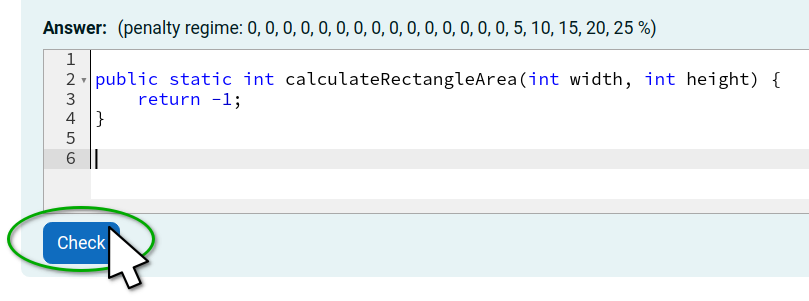
If you are not passing all the test cases, you’ll see something like this:
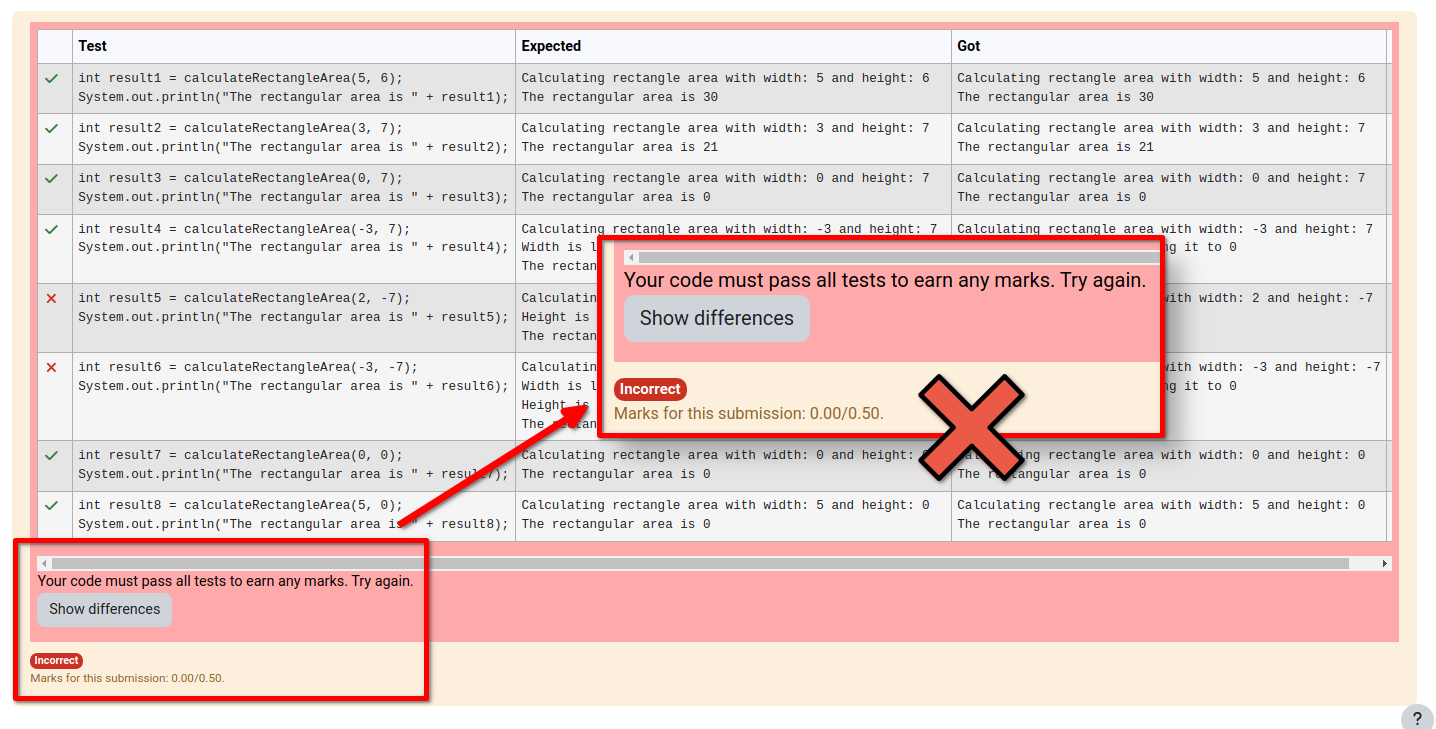
Important: all or nothing marking
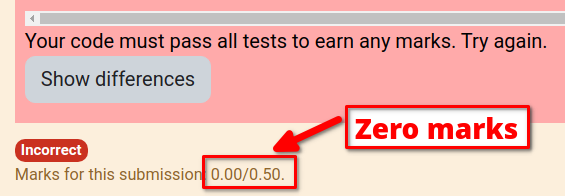
If you see this, it means your code is not passing all the test cases.
You need to go back and edit your code until it passes all the test cases.
There are no partial marks for these exercises.
You must pass all the test cases to receive the 0.5 mark.
Keep editing your code until you pass all the test cases, and you’ll see something like this:
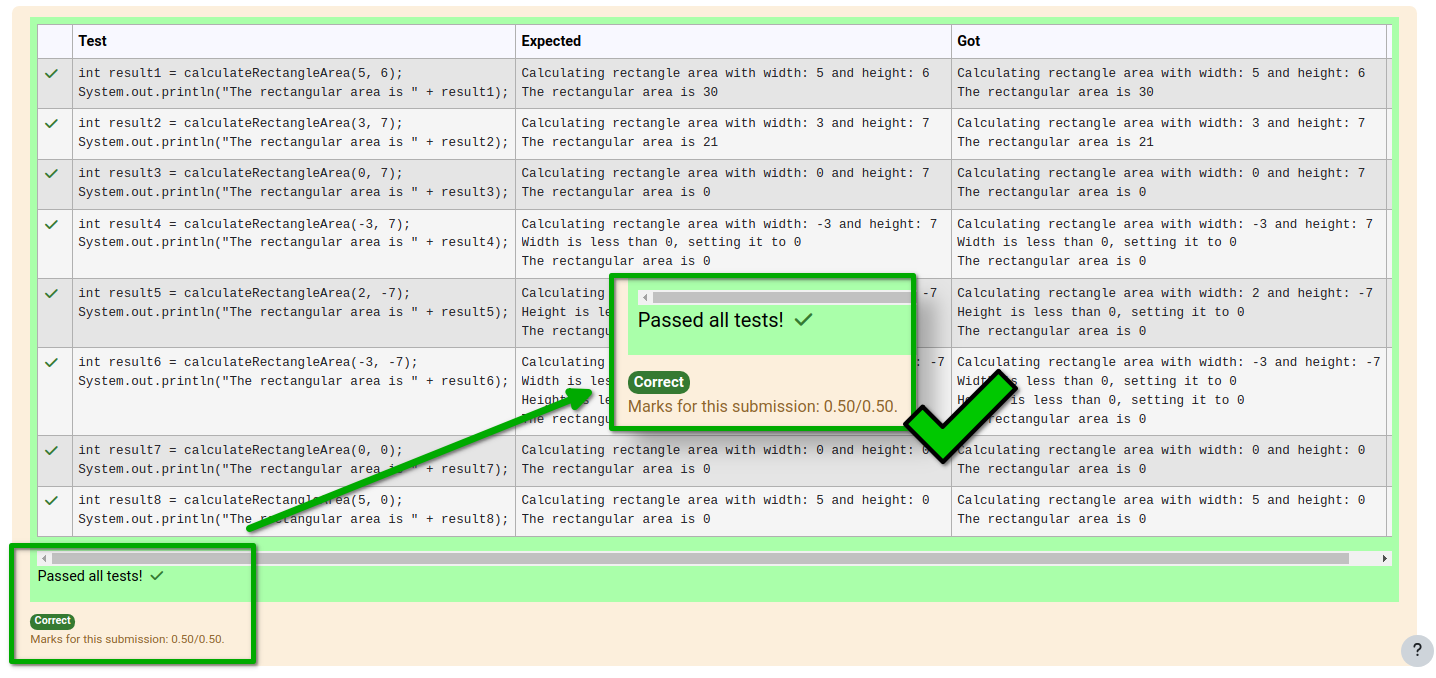
You are now ready to submit your exercise. Click on the “Finish attempt” button:
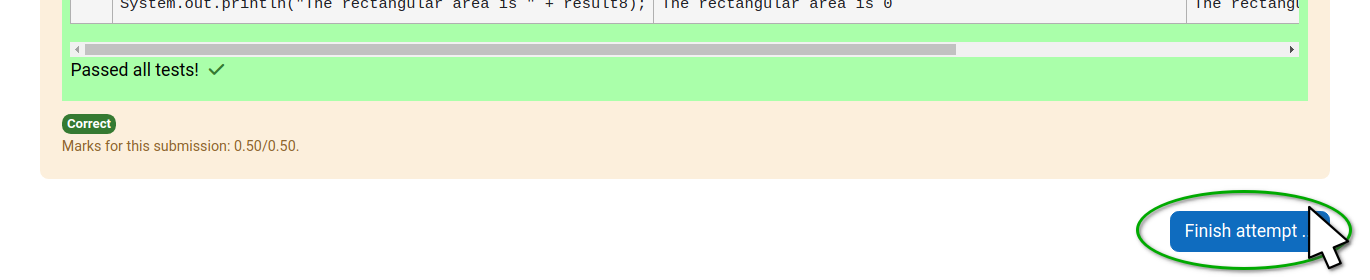
You’ll be shown a summary and given the opportunity to go back and edit your code if you need to.
Once you pass all the test cases, click on the “Submit all and finish” button:
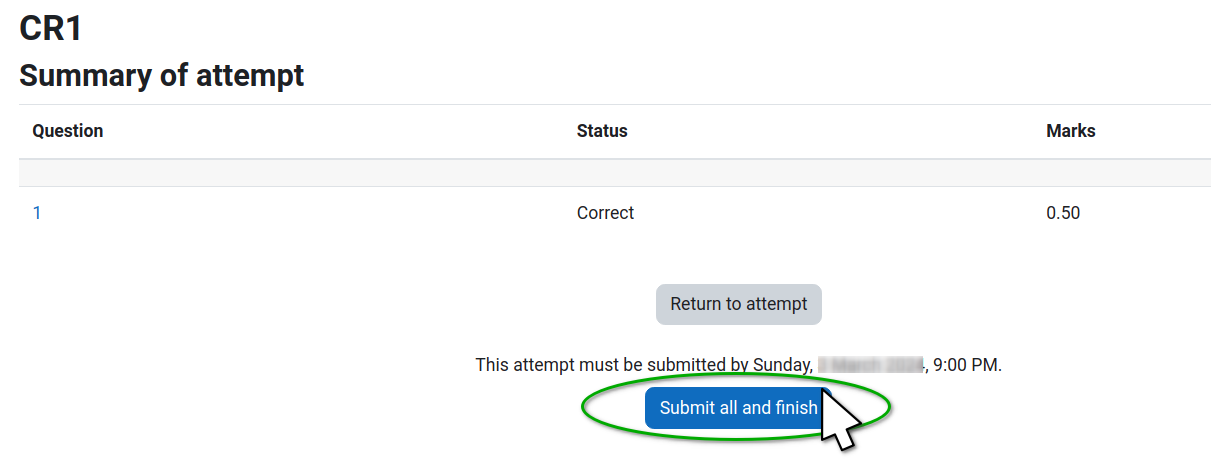
A pop-up will appear, click on the “Submit all and finish” button:
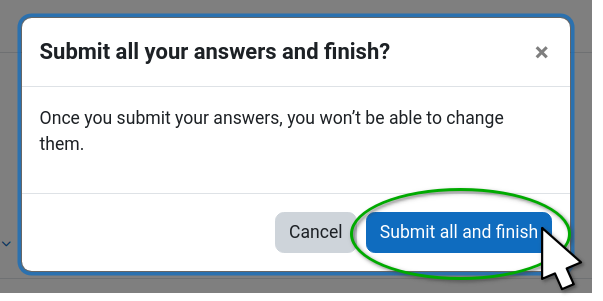
Next time you navigate to the start of the exercise, you’ll see a summary of your submission with your mark: